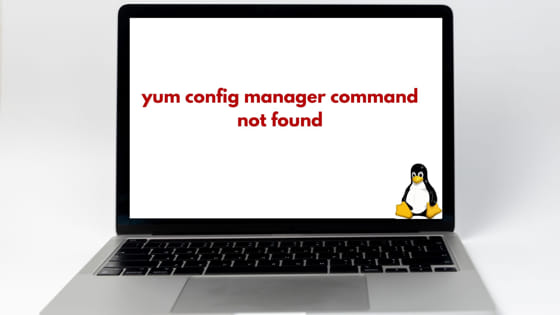![yum config manager command not found [Solved] - linuxnasa](https://www.linuxnasa.com/wp-content/uploads/2023/10/yum-config-manager-300x169.jpg)
In this tutorial, we will learn about how to fix the error “yum config manager command not found” in Linux. This error indicates that the yum is not able to find yum-config-manager command in Linux. This error mostly occurs when the config manager package is not installed in the Linux system and we try to execute repository management commands (enable, disable or add repositories). We will learn about the possible solution to fix this error in upcoming section and make our work easier. So let’s get started.
Yum Overview
Yum (Yellowdog Updater Modified ) is a package manager which is mostly used in RHEL, CentOS and Fedora Linux distributions. Linux users widely use yum package manager as it simplifies the process of installing, updating, managing and removal of software packages in Linux distributions.
yum config manager command not found [Solved]
To fix the error, we will install yum-utils package which contains the sub-command yum-config-manager. Let us follow the below steps to install the required package.
Step-1: Update yum Repository
In this step, update the yum package manage so that all the latest versions of packages are available in the repository and obsolete packages are removed from the repository. Use below command to update.
yum update
Step-2: Check yum-utils Package
In this step, check if yum-utils package is pre installed in your system using below command.
rpm -qa | grep yum-utils
Step-3: Install yum-utils Package
In this step, if yum-utils package is not pre-installed, install the package using below command.
yum install -y yum-utils
Step-4: Verify yum-config-manager
In this step, check if yum config manager is working after the package is installed using below command.
yum-config-manager
Step-5: Add Repo using yum-config-manager
In this step, add a repository to make sure yum config manager is working as expected. We can add a new repo using –add-repo flag which adds and enables a repository from the specified file or url as shown below.
yum-config-manager --add-repo=<REPO-URL>
Bonus
yum-config-manage command is also used enable any repo which is already installed in the system. For example, if you want to enable epel repo, use below command.
yum-config-manager --enable epel
Similarly, yum-config-manager command is used to disable any repo using below command.
yum-config-manager --disable epel
Summary
We have successfully resolved the yum-config-manager error. Learn more yum-config-manager commands from yum-config-manager man page.